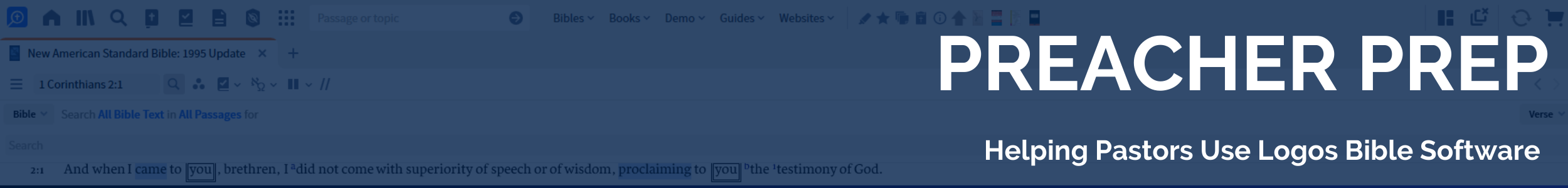For those who use the lectionary to create sermon series, did you know the sermon manager lets you create a series in the season with the passages already inserted in the sermon’s metadata from your preferred lectionary?
1. Open up the sermon manager.
2. Click where it says “Blank Sermon.”
3. At the bottom of the menu, look for where it says “Lectionaries.”
4. Choose your preferred lectionary.

5. Click where it says to choose a season.

6. Make sure you are in the church year and preferred lectionary, then click “add.”

Boom!! Such a time saver! This feature created all the sermons for Advent from the 1979 BCP Sunday lectionary with the texts added to the passages portion of the sermon’s metadata/information!