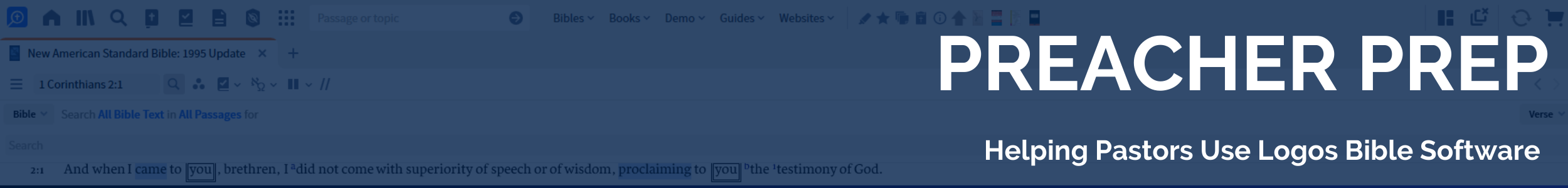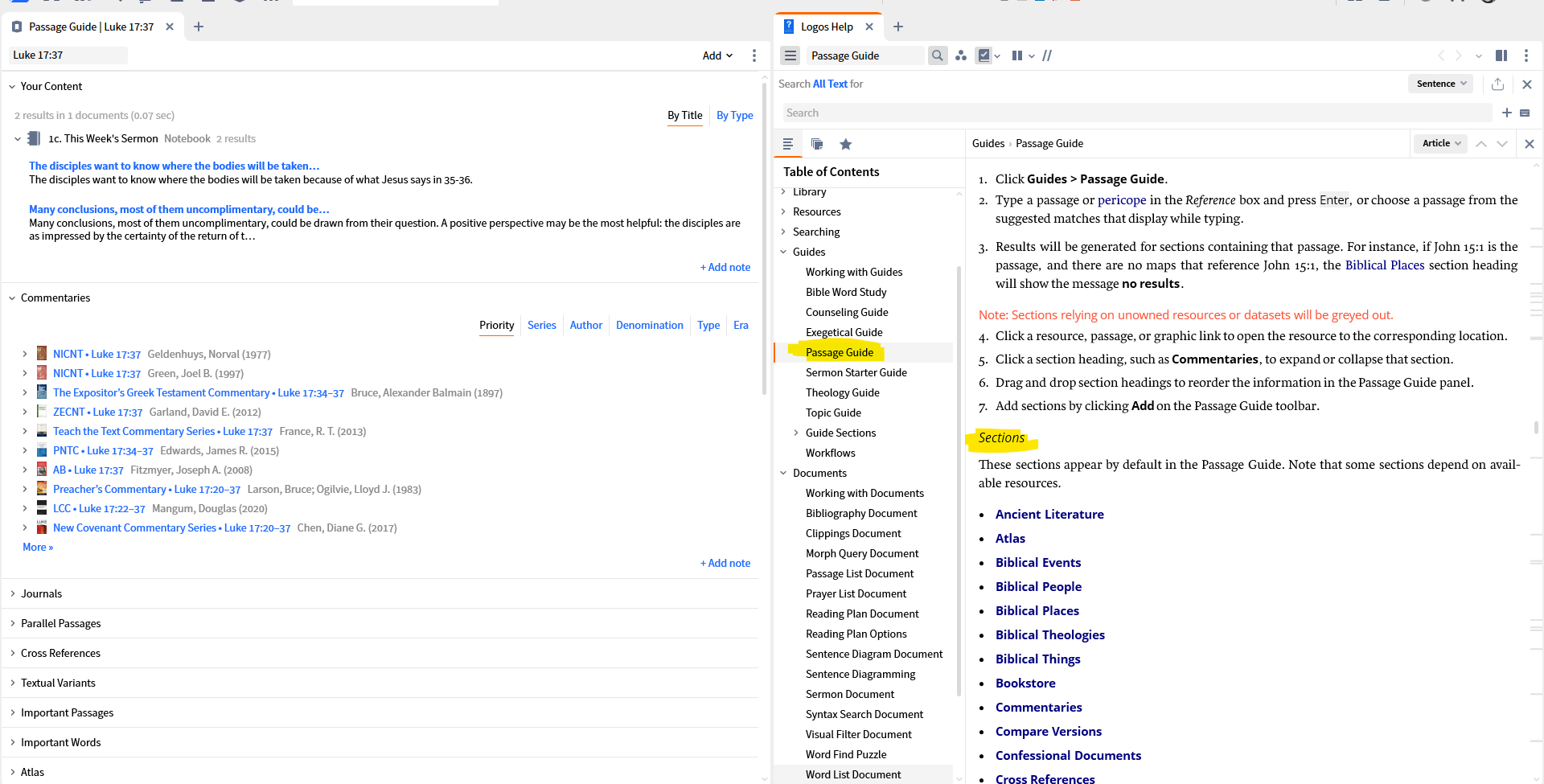One of the best ways to get help in Logos is with the Help file. The file has extensive information about the tools in Logos, and it opens up where you need it to open without having to search. To access the help file, click on your F1 key.
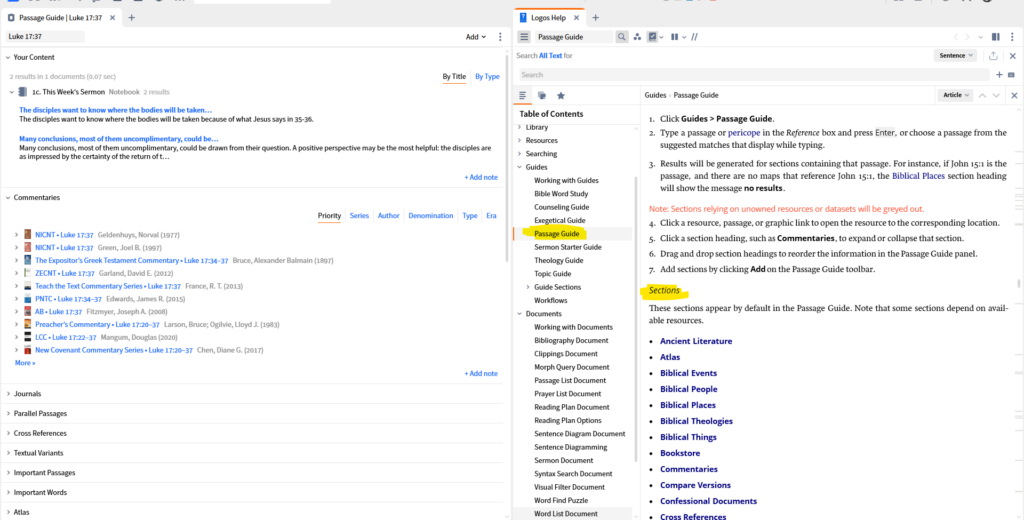
On the left-hand side of the screen is the passage guide. When I click F1, it opens up Logos Help, and notice that within the Passage Guide entry, Logos gives information about each section within the passage guide. I use the help file almost every week!