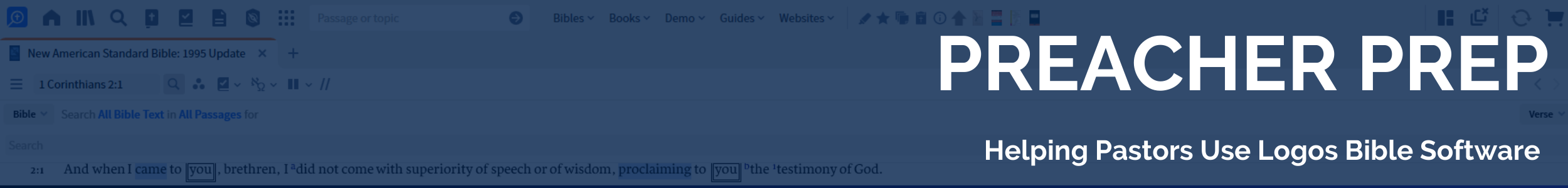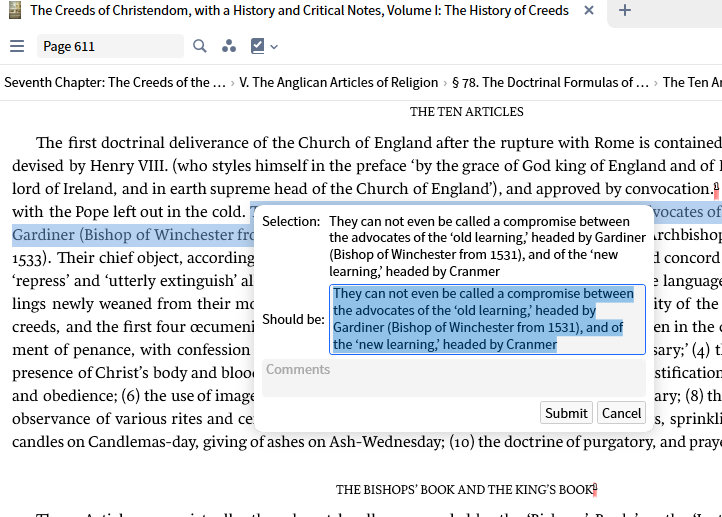Every so often you’ll come across a typo in a book, and Logos makes it easy to report typos so they can be corrected.
Select a bit of text, right-click and scroll to the bottom on the right-hand side of the context menu. Click Report Typo.
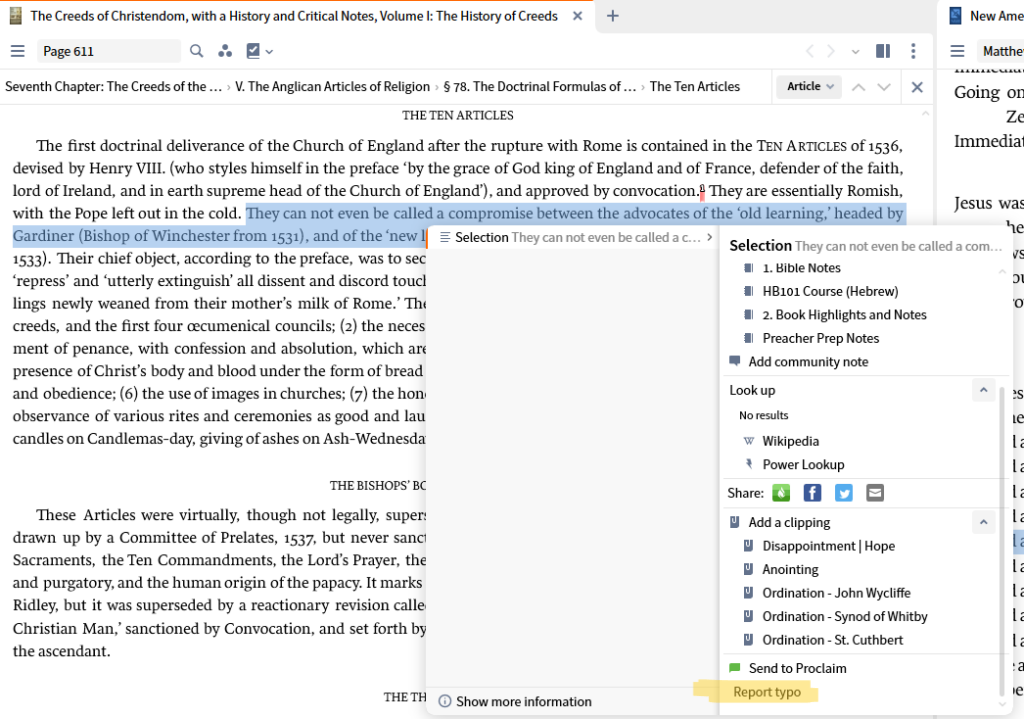
Now, Logos will ask you what the update should be.
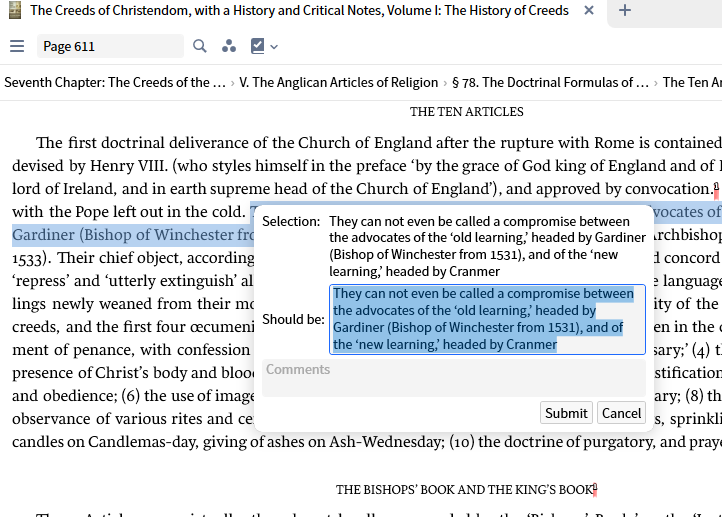
Click submit, and you’re all set! Reporting typos can be helpful because they can help make the resources better for all users.