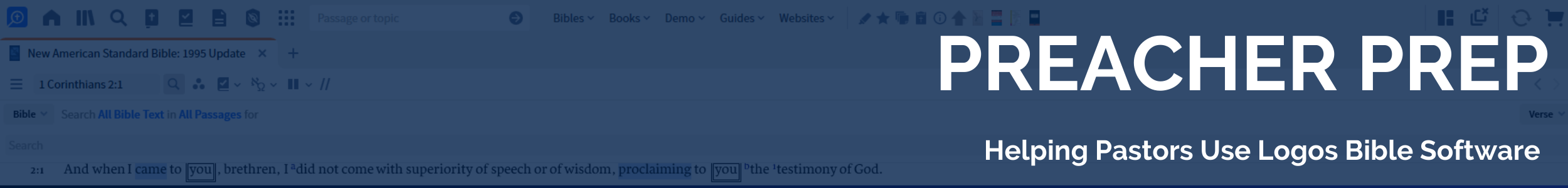In “Back to the Basics,” we go through an overview of Logos Bible Software, aimed at both beginners and those looking to refresh their understanding. The video covers essential components of Logos Bible Software, including:
- Home Screen: The video starts by exploring the Home Screen, providing an overview of its layout and functionality. It explains how to navigate this central hub for accessing resources, tools, and your recent activities.
- Factbook: Viewers are introduced to the Factbook feature, which serves as a powerful research tool. The video demonstrates how to use Factbook to gain insights into biblical topics, people, places, and more, making it easier to delve into the scriptures.
- Library: The video delves into Logos Bible Software’s extensive library of resources, including books, commentaries, dictionaries, and more. It explains how to search, organize, and access these resources efficiently.
- Passage Guide: The Passage Guide is another crucial aspect explored in the video. It demonstrates how this tool helps users study specific Bible passages by providing relevant insights from various resources like commentaries, cross-references, and more.
Whether you’re a beginner looking to get started or a seasoned user aiming to revisit the basics, this video serves as a valuable guide to unlocking the full potential of Logos Bible Software.